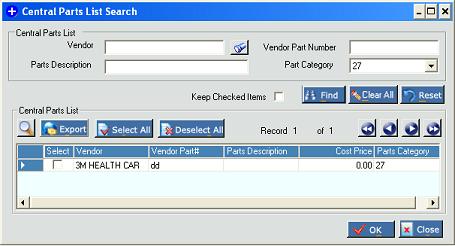Central Parts List Search
This screen is used to search the parts information available in central parts list maintained in the system.
Opened from
Modules → Parts → Central Parts list (Search)
Modules → Super Administrator → Central Parts list (Search)
Modules → Equipment → Equipment/Services → Service (Charge Details Dropdown) → Charge Details (Add from Central Parts List Dropdown)
Screen
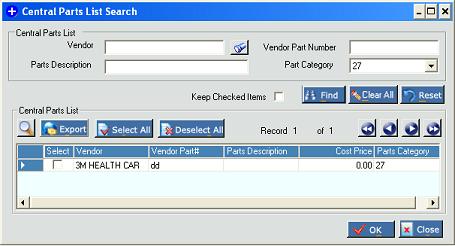
Field References
- Vendor
- Vendor name.
- Vendor Part Number
- Vendor part number.
- Parts Description
- Description of the part.
- Part Category
- Parts category.
- Keep Checked Items
- Click this checkbox to retain the already selected records in the grid. The new search result will be appended to the result set.
Button References
- Find(f)
- Click this button to do search based on the input parameters. The result is displayed in the grid. if no records found as the search criteria, a message "No records found. Would you like to add record(s)." will be displayed. If "No" is clicked, system will do nothing. If "Yes" is clicked, a screen "Central Parts List" opens up where you can add record(s). Alternatively, you can also press Alt+F on the keyboard for the same.
- Clear All(c)
- Click this button to clear all search parameters. Alternatively, you can also press Alt+C on the keyboard for the same.
- Reset(r)
- Click this button to reset the search parameters to default values. Alternatively, you can also press Alt+R on the keyboard for the same.
- OK(k)
- Click this button to pass the selected records to the parent screen. Alternatively, you can also press Alt+K on the keyboard for the same.
- Close(o)
- Click this button to close the screen. Alternatively, you can also press Alt+O on the keyboard for the same.
Grid Help
- Central Parts List
- You can view the following information in the Grid:
- Vendor
- Parts Category
- Vendor Part#
- Cost Price
- Parts Description